Cloud payroll – An accountant’s guide for onboarding small businesses and their employees

Start your client engagement relationships with trust with these handy onboarding checklists from Community Manager Bianca Mueller of Wagepoint
Starting client relationships with trust
 |
As the Community Manager at Wagepoint, Bianca Mueller, CPB, PCL strives to elevate the importance of education and compliance around payroll to set the bar for bookkeepers and accounting service providers across Canada. |
In accounting, first impressions matter. From the initial engagement stage of onboarding a new client, you set the tone for how doing business with your firm will look like as the relationship evolves. This is important because it is the foundation to building trust – keeping client churn (or loss) low and your clients’ employee retention (aka happiness) high.
In the Canadian Payroll Association’s Essential Employee Benefits Revealed survey, nearly four out of five respondents reported consistent and accurate pay to be an essential benefit of employment that they would not work without.”
Let’s take a step back for a moment. Consistent and accurate pay is, of course, important, and it starts with collecting essential payroll information from your clients, usually on a tight deadline. As accounting professionals, I know you understand the nuances around collecting such information from clients. In payroll onboarding, and more importantly with remote workforces in a cloud-based environment where these can't be addressed sitting down together, the cause for delays can often be attributed to the following five things:
- There’s a learning curve. Payroll terms and government documents can often be (ahem) confusing.
- There’s a lack of accommodations to assist your client or employee with diverse needs.
- Clients or employees feel overwhelmed from too much information.
- There are unclear expectations around timelines and due dates.
- Without clear organization, it’s harder to be efficient.
Tip: Start by evaluating your own internal onboarding processes and evolve that experience to accommodate the needs of your clients.
Create the perfect onboarding guide
Creating a consistent and templated onboarding process for clients and their employees ensures the best experience for each of your customers’ journeys to come. As anyone who has been hired for a job before knows, onboarding involves many cumbersome documents and tasks. Staying ahead of the curve and providing your client with a clear list of onboarding requirements will set you up for success (and show your clients that you’ve come prepared and that you value their time).
Tip: Design your checklists in priority sequence and be sure to assign due dates!
Lucky for you, I have put together two general guides that I encourage you to use as you build out your templates and checklists for onboarding: one for new payroll clients, and one for your clients’ employees.
Checklist for onboarding a new payroll client
- First and foremost, ensure all parties are on the same page with your payroll engagement terms.
- Always consider the following: disengagement protocols, terms around pricing of services and software costs, funding requirements, timelines and deadlines, responsibilities, account access and roles, benefit administration as well as any associated fees.
- Business account information
- CRA business and payroll registration notice
- Revenu Québec (RQ) payroll account info for Québec businesses
- Source deduction remittance frequency
- Provincial/territorial tax information (WCB/WSIB, EHT/HSF, CNESST, etc.)
- Set up representation for your firm to have access to your client’s Canada Revenue Agency online account.
- Set up representation for your firm to have online access to provincial/territorial tax authorities for your client.
- Define applicable Statuatory (Stat) holidays.
- Payroll account set up
- Verify master account set-up requirements with your payroll software vendor. These can include thing such as:
- Identify if there will be any special requirements for custom income and deduction coding.
- Define paygroups if required. These can be defined by pay frequency, location, job titles and other various forms of classification.
- Confirm banking information. For cloud payroll, bank account validation does require additional set-up time.
- Ensure that your client can meet funding requirements and money movement timelines.
- Set up Record of Employment (ROE) authorization.
- Obtain copies or access to group benefit information, RRSP and other related policies.
- Obtain copies or access to vacation, sick and paid time off policies.
- Are there any other applicable company contributions or payroll liabilities that need to be tracked, paid or accounted for?
- Outline capabilities and limitations that your payroll software has that could potentially affect any strategic planning with your client.
- Always consider the following: integrations, online employee portal, distribution of tax and paystub information, automatic filing and payment processing for federal and provincial taxes and liabilities, location and department tracking, etc.
- If changing payroll software:
- Notify the client’s current payroll provider of your intent to change and confirm a timeline. (A period of up to 30 days may apply.)
- Request a payroll register report with year-to-date amounts.
- Ensure ROEs are issued with reason code K (other) and a note, indicating that your client is switching payroll providers.
- Verify master account set-up requirements with your payroll software vendor. These can include thing such as:
Tip: Software vendors often provide onboarding checklists and templates to assist! As an example, check out Wagepoint’s onboarding checklist, here.
 |
Check out Wagepoint’s five-page onboarding setup checklist, here. It's an overview for Canadian accountants and bookkeepers of getting started with Wagepoint. |
Checklist for onboarding clients’ employees
- Employee intake
- Define the role that you as an accounting provider will play in the employee onboarding experience against the responsibilities your client will have.
- Ensure introductions have been made and contact information is accurate.
- Ensure employee account login requirements are working for access to online documents and portal.
- Employee deliverables. (Luckily this is a fairly standardized list of requirements!)
- CRA TD tax forms.
- Employee engagement letter or contract.
- All contact information as well as email address.
- Birthdate and hire date.
- Vacation and paid time off amounts.
- Bank information/void cheque for direct deposit.
- Enhance the employee experience.
- Communication is key to avoiding delays. As mentioned above, the new learning curve and lack of accommodation may cause delays. I suggest designing your employee communication policies to account for both of these.
- Providing organizational instructions on how to handle payroll documents.
- How to sign or access files digitally; and how to download, print, send and save documents securely.
- Provide a Coles Notes version of payroll terms and how they apply to the deliverables required.
The human element
Let’s not forget the most important element in onboarding: human connection! Outside of the obvious in-person or virtual meetings, another great way to ensure you are incorporating the human touch across all your onboarding processes, is by aligning your company mission, vision and value statement with your onboarding and engagement policies. The feeling that you want people to resonate with when working with you should be felt at every step of your customers’ journey, starting with that ever-important first impression.
Related Wagepoint resources
5 Easy Sales Steps to Onboard Bookkeeping Clients [Webinar Recap]
4 Ways to Invest in Your Employees (And Why You Should!)
7 Signs Your HR Process Isn't Scalable
As the Community Manager at Wagepoint, Bianca Mueller, CPB, PCL strives to elevate the importance of education and compliance around payroll to set the bar for bookkeepers and accounting service providers across Canada.


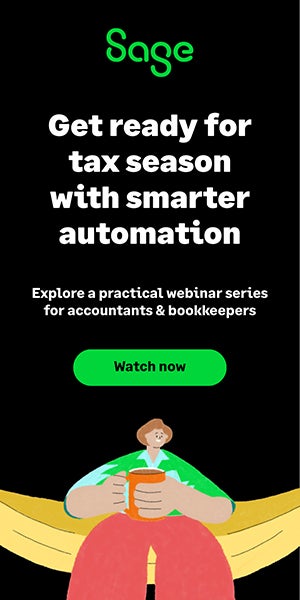





(0) Comments